HOLD ON FOR JUST ONE MORE SECOND!
Before You Go To The Members Area I Just Wanted To Tell You
About Our Social Toolkit Software
And How It Can Save You A Ton Of Time Through Automation
Check This Demo Of A Few Of The Many
Applications You Can Utilize
To Get More Work Done
Unlock Your Powerful Chrome Extension Suite Of Tools, To Automate & Dominate Facebook To Generate As Many Leads And Sales You Can Handle!
Here's The Boring Feature List I'm Really Sorry
snooze zzz..
(The Crux Of It Is Your Going To Save Time, Make More Money, Automate So Much More.. Check It Out If You Can Be Bothered Or Scroll To The Bottom..)
Lead Generation Tools:
*Leads CRM
Also known as "Leads Customer Relationships Manager". This tool will help you sort where you are with any given lead you connect with on facebook™ to aid in building relationships by automating the time consuming process. Meaning now you can keep track of where your prospects are in your pipeline with ease and build your business with confidence.
*Leads Manager
The Leads Manager is similar to a Trello Board where you can drag and drop your prospects from one part of your pipeline to the next meaning no more time consuming headaches because it takes out the guess work of manually having to keep track of what part of the follow up process you're at with your leads.
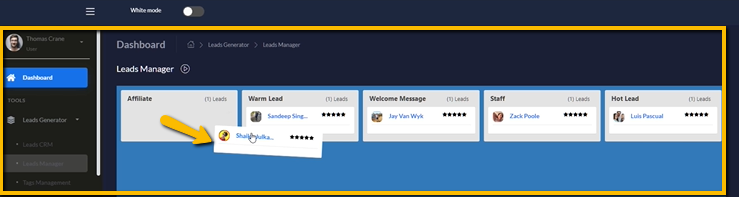
*Tags Manager
With the Tags Manager you will be able to keep everything organized when it comes to your leads being in a specific part of your pipeline as they come into your network. With this being another time saving benefit in your business this would mean not having to deal with the confusion that comes with having to manually do the work and pulling your hair out of your head in the overwhelm of doing so. (Training in Video X of members area.)
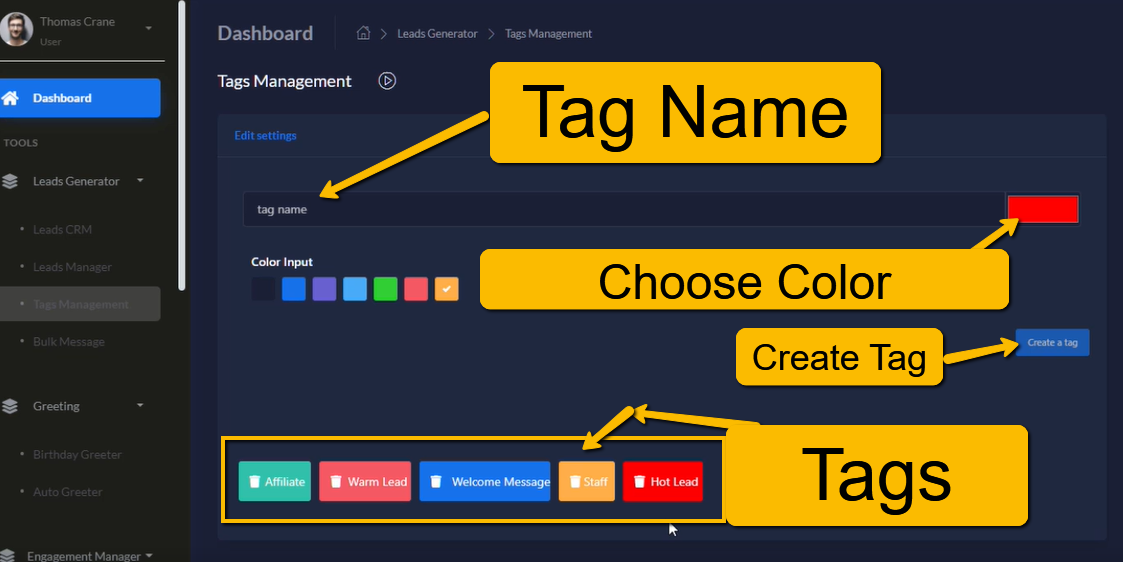
*Bulk Message Panel
Using the Bulk Message Panel system after you create the tags as mentioned above will make it to where you can keep in contact with your leads in a straight forward organized fashion. It can do follow ups, welcome messages, introduction messages, etc. (What every you choose) when you assign the corresponding tags to each so that the message automation will trigger and go into their messenger inbox keeping the conversation going. This would mean that you would build a deeper connection with your prospects increasing the chances of closing more sales. (Video X in members area.)
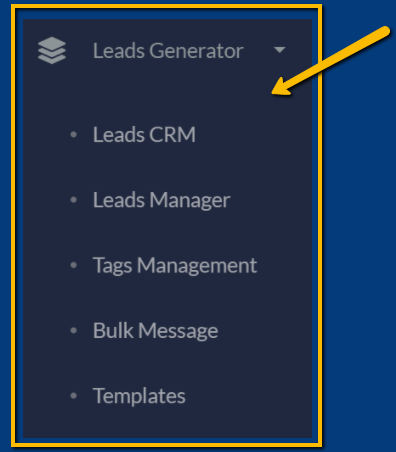
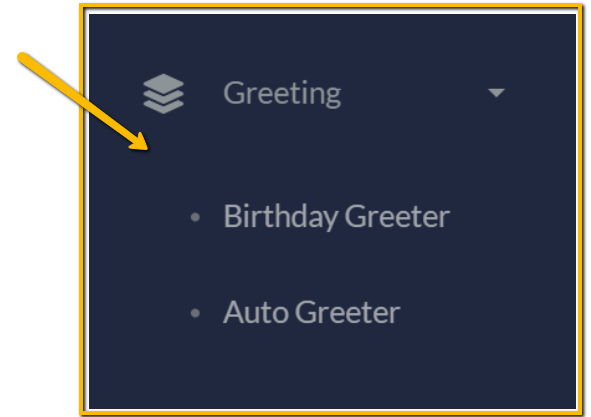
Greeting Tools:
*Birthday Greeter
Remembers your prospect's birthday. This tool will compile all that are celebrating one and rotates multiple responses of your choosing which means that you will look amazing in their eyes when you make their day with a special message and birthday offer.
*Auto Greeter
Auto Greeter is a favorite amongst the beta testers. With Auto Greeter your able to facebook™ message new friends and greet them without having to navigate manually to your recently added friends desktop tab on the chrome browser. Additionally to that feature you are able to write a pre written message for the tool suite to automatically inject into the messages. This is ANOTHER BIG TIME SAVER which means you can get back to being a bad ass in crushing your online business with ease with the hours you gain back! (Since life is so short.)
Engagement Manager:
*Engage Others
A secret to massive engagement on facebook™ is that in order to get massive engagement you 1st need to have friends that engage back in the first place and 2nd this tool to manage the daily, time eroding, and exhausting grind of engaging them back. It's "The Law Of Reciprocity" that CREATES MASSIVE ENGAGEMENT with this part of the formula! More on that later. Which means (yet again) hours gained back in your life to focus on more important business tasks.
*Engagement Booster
The way Engagement Booster works is it switches between multiple created profiles, goes to a specific post you want to push out in the news feeds, and engages the post. You can have multiple profiles plugged up to this function to influence the edgerank. Edgerank is the name of the formula fb uses to determine if a post is popular or not. The more the edgerank is influenced the higher in the news feed your target post will be. Which means more visibility and traffic.
*Friendly Poster
With the Friendly Poster feature you are able to scrape profiles that self identify as needing a specific problem solved. An example of this is lets say someone in your target niche makes a facebook™ post about a specific product or service they are offering and the engagement to that post is a bunch of them saying "Yes" or "Info" or what ever the response is along those lines of necessity. It takes that data and records it to the tool suite so you can further engage with them in conversation using the times saving automation to help them solve their problem. (Video X goes in great detail on how it works.)
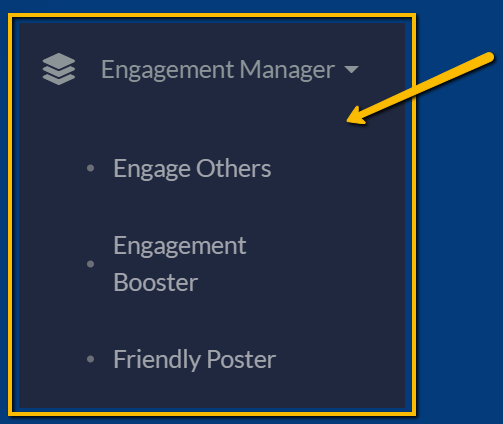
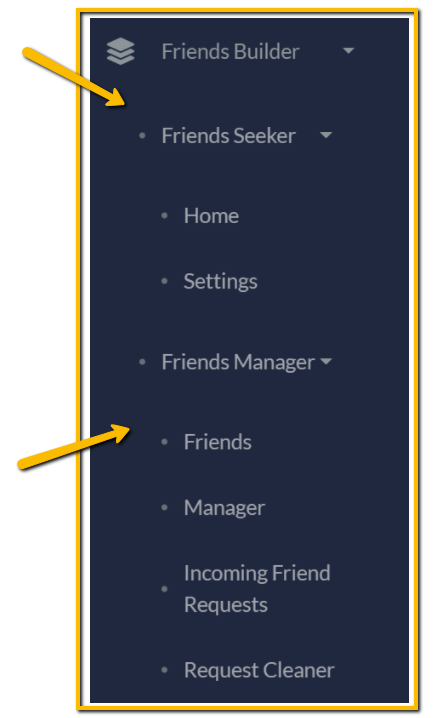
Friends Builder:
*Friends Seeker
Friends Seeker is just what it says the name implies, to seek out targeted friends using a keyword based system inside this part of the tool suite. How? By simply Going into "Settings" where the keywords are programmed into and next go to "Home" to view your targeted leads, vet the profile, and decide to friend request them or not which means no more worrying where your targeted leads are hanging out.
*Friends Manager
This feature can scan your entire friends list and add Tags to them in a systematic way via the "Friends" prompt similarly to the "Leads CRM" explained earlier. The "Manager"
Group Manager:
*Tags Blaster
Aliquam bibendum convallis sollicitudin fermentum
*Group Ascender
Aliquam bibendum convallis sollicitudin fermentum
*Group Leads
Aliquam bibendum convallis sollicitudin fermentum
*Group Bulk Message Panel
Aliquam bibendum convallis sollicitudin fermentum
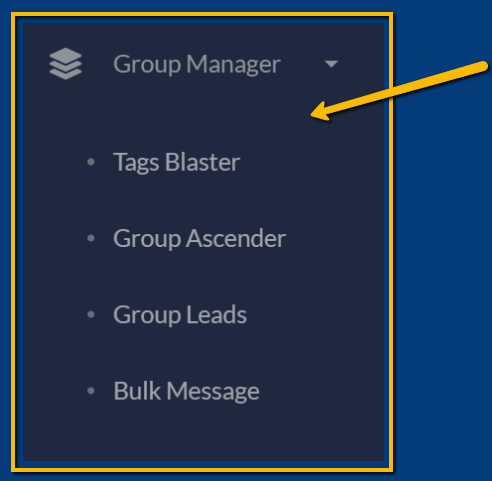
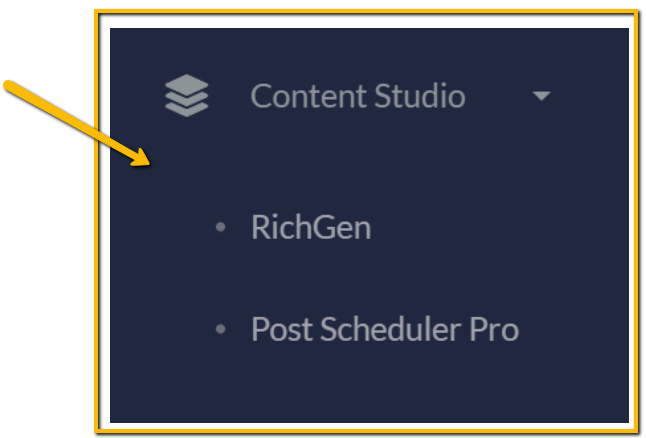
Content Sudio:
*RichGen (Unique Text Generator)
Condimentum per praesent, ligula vehicula consequat!
*Post Scheduler Pro
Condimentum per praesent, ligula vehicula consequat!
AND SO MUCH MORE..
If You Watched The Demo Video At The Top Of The Page You'll See Some Of The Benefits You're Gonna Get For Using All This Automation
Notice: this is not a part of Google™, the Facebook™ Website, or Facebook™ Inc.. Also, this site is NOT
endorsed by Google or Facebook™ in any way, Facebook™ is a Trademark of Facebook™ inc.
Every effort has been made to accurately represent the product(s) sold through this website and their potential. Any claims made or examples given are believed to be accurate, however, should not be relied on in any way in making a decision whether or not to purchase. Any testimonials and examples used are exceptional results, don’t apply to the average purchaser and are not intended to represent or guarantee that anyone will achieve the same or similar results. Each individual’s success depends on his or her background, dedication, desire and motivation as well as other factors not always known and sometimes beyond control. There is no guarantee you will duplicate the results stated here. You recognize any business endeavor has inherent risk for loss of capital. Basically, we can’t FORCE you to TAKE ACTION, so therefore we cannot promise success.
© FBAffiliateInfluencer.com All Rights Reserved.